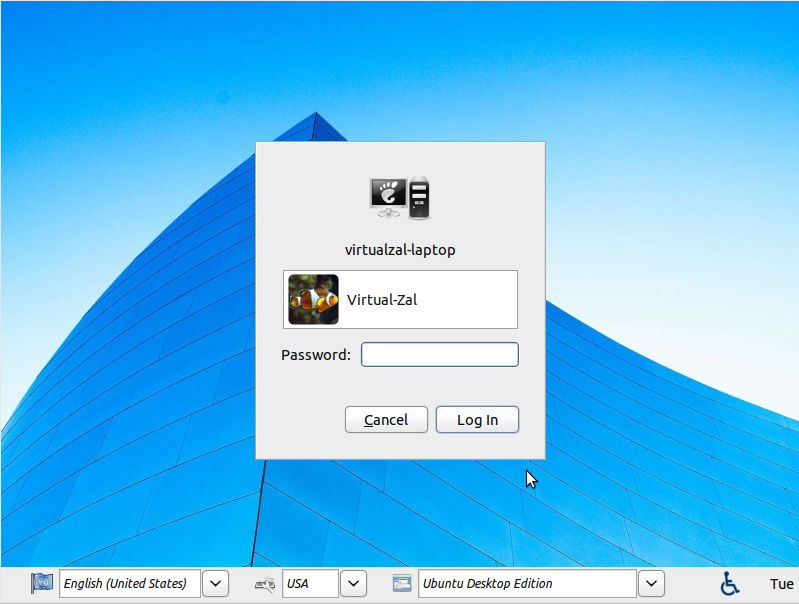 GDM(Gnome Display Manager), yang merupakan prompt login bawaan di Ubuntu (dan beberapa distro), ternyata bisa kita ubah temanya sesuai dengan tema GTK, icon dan cursor yang telah kita install sebelumnya.
GDM(Gnome Display Manager), yang merupakan prompt login bawaan di Ubuntu (dan beberapa distro), ternyata bisa kita ubah temanya sesuai dengan tema GTK, icon dan cursor yang telah kita install sebelumnya.Di samping ini merupakan skrinshut GDM yang telah saya ubah temanya menjadi step-into-freedom (Tema Bisigi).
Langsung saja kamu berangkat ke terminal terdekat
Ubah Tema Icon
sudo -u gdm gconftool-2 --set /desktop/gnome/interface/icon_theme --type string "nama_tema_icon"
Ubah Tema GTK
sudo -u gdm gconftool-2 --set /desktop/gnome/interface/gtk_theme --type string "nama_tema_gtk"
Ubah Tema Metacity
sudo -u gdm gconftool-2 --set /apps/metacity/general/theme --type string "nama_tema_metacity"
Ubah Tema Cursor
sudo -u gdm gconftool-2 --set /desktop/gnome/peripherals/mouse/cursor_size --type int 28
sudo -u gdm gconftool-2 --set /desktop/gnome/peripherals/mouse/cursor_theme --type string "nama_cursor"
Ubah Tema Logo
sudo -u gdm gconftool-2 --set /apps/gdm/simple-greeter/logo_icon_name --type string "nama_logo"
Hapus Logo Sebelumnya
sudo rm -rf /usr/share/icons/LoginIcons/icon-theme.cache
Ubah Gambar Latar GDM
sudo -u gdm gconftool-2 --set /desktop/gnome/background/picture_filename --type string "/usr/share/backgrounds/wallpaper_pilihan.jpg"





0 komentar:
Post a Comment